Since Cata (and even before for a select amount of you) there has been a ton of gold to be made in multiple ways, but most of them being Milling Herbs, Prospecting Ore, and D/E'ing mass amounts of crafted gear. If you are unfamiliar with macros, here's your chance to save a ton of time.
There are a few ways to go about setting them up, either by name (ex. Elementium Ore) or you can utilize wowhead's item number (ex. http://www.wowhead.com/item=52185 ). The number that is after the = sign is the one we are looking at. This is highly recommended for all your macro's involving multiple items, such as the "Obsidium Shuffle", where you are disenchanting multiple "styles" of....for instance.....jasper rings. Since they have a random enhancement (35 to be exact, not counting "blue" procs) it would be killer to type in all the names of each of them, so all you have to utilize is the wowhead code (52306).
Alright, now we are ready to get started. Go into your options menu, and click on MACROS. You will see this screen pop up, and you will go to the bottom and click New. You will then have a window open allowing you to "pick a pic", as well as a name for your new macro. Do it? Ok. You can see on this macro to the right, I am using the names (like mentioned above). On the screenie below, I will be using the wowhead "numbers".
Now for the "guts" of Macros. Basically, all you have to do is tell the "program" what you are wanting to do.
Disenchanting (name):
/cast disenchant
/use Carnelian Spikes
Or Wowhead (number):
/cast disenchant
/use item:52492
Now the Milling and the Prospecting are basically the same way:
Milling:
/cast Milling
/use Cinderbloom
Prospecting:
/cast Prospecting
/use Obsidium Ore
Now I want you to look at the bottom of the "window" for macro's. See where it says 97 out of 255 characters used? You can put in as many as the 255 characters will allow per macro. If you look at mine, you can see I have multiple "items" on each of the macro's listed. Feel free to fill up your macro with all the items you can (up to the 255 limit).

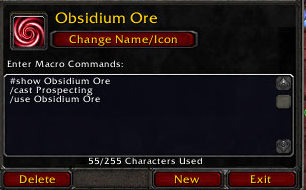 Ok, that is my quick lesson on the basics. Now all you do is click and drag the icon from your macro screen to your taskbar and start "tasking" away! What, you want more? Okay, one more. To the left is one that I have been using lately, as the #show is an addition that (believe it or not) one of my in game farmers told me about....It will show on your macro how many (in this case) Obsidium Ores that I am prospecting (little 2000 picture)
Ok, that is my quick lesson on the basics. Now all you do is click and drag the icon from your macro screen to your taskbar and start "tasking" away! What, you want more? Okay, one more. To the left is one that I have been using lately, as the #show is an addition that (believe it or not) one of my in game farmers told me about....It will show on your macro how many (in this case) Obsidium Ores that I am prospecting (little 2000 picture)Hope this helps you save some time, and if you are a "Macro Pro" (as I am only an amateur), please leave a comment for anything that you might want to add that I didn't cover!



